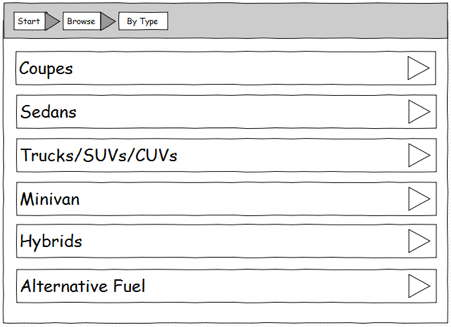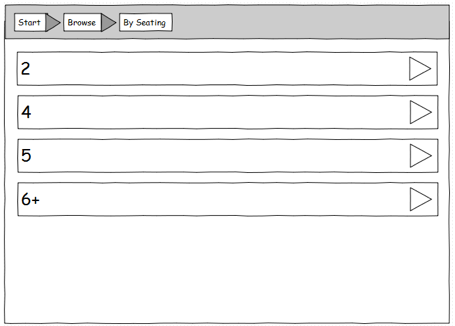Background
Back in 2012, we were approached by West Broad Honda. Part of the Page Auto Group, they are the premiere Honda dealership in the greater Richmond area. They wanted to build an iPad application that would guide their customers through the buying process. The application would be for internal use only; only customers present at West Broad Honda would be able to use the application.
Here is the proposal that we presented.
Project name
Honda referred to the project as New New, “a new way to buy a new car.” We chose to refer to the project as New New Page, “a new way to buy a new car at the Page Auto Group.” That’s because the application was designed to work for not just West Broad Honda, but any dealer in the Page Auto Group. That design came at no additional cost. When designed and built intelligently, what works for one dealer will work for many.
Application workflow
The best way to introduce the application is to walk you through the workflow.
Login
When the iPad is powered on and the application is started, the salesperson would need to provide a password to enter the application.
There would be a single password for the entire dealership that they could change at any time. This would be important if one of their salespeople leaves their employ and you don’t want them showing the application to a competitor.
“All of these mockups are considered to be ‘wireframes.’ They are intended to convey what information will appear on the page and where, but not precisely how it will appear. In other words, the real pages will look clean and professional and not as if they were drawn by a child.”
Start
When a customer is given the iPad to begin the buying process, she begins by entering her information. This includes her name, contact information and trade-in information.
After entering this information, she would press the Continue button.
Browse
After entering her information, the customer would be able to begin browsing through the vehicles offered by the dealer. There would be five ways to browse, as indicated at right.
If the customer clicks on Browse by model, she would be presented with a list of all models offered by the dealer.
If the customer clicks on Browse by type, she would be presented with the different types of vehicle offered by the dealer. After then clicking on a specific type, the customer would be presented with only those models of that type.
If the customer clicks on Browse by seating, she would be presented with the different seating capacities offered by the dealer. After then clicking on a specific seating capacity, the customer would be presented with only those models with that seating capacity.
If the customer clicks on Browse by price, she would be presented with the different price ranges offered by the dealer. After then clicking on a specific price range, the customer would be presented with only those models in that price range.
If the customer clicks on Browse by payment, she would be presented with the different monthly payment amounts a customer might wish to pay. After then clicking on a specific payment amount, the customer would be presented with only those models that can be purchased for that payment amount.
Click to enlarge
Browse by Model
If the customer selects Browse by model from the Browse page, the page at right would appear.
This page would list all models offered by the dealer in alphabetical order. The customer would be able to click on any model in order to see additional information for that model.
At any time, the user would be able to click on the Browse button at the top of the page to return to the Browse page and choose and different way to browse.
Browse by type
If the customer selects Browse by type from the Browse page, the page at right would appear.
This page would list all vehicle types offered by the dealer, as indicated above. The customer would be able to click on any type in order to see all models of that type.
At any time, the user would be able to click on the Browse button at the top of the page to return to the Browse page and choose and different way to browse.
Browse by seating
If the customer selects Browse by seating from the Browse page, the page at right would appear.
This page would list all vehicle seating capacities offered by the dealer, as indicated above. The customer would be able to click on any seating capacity in order to see all models with that capacity.
At any time, the user would be able to click on the Browse button at the top of the page to return to the Browse page and choose and different way to browse.
Browse by price
If the customer selects Browse by price from the Browse page, the page at right would appear.
This page would list all vehicle price ranges offered by the dealer, as indicated above. The customer would be able to click on any price range in order to see all models in that range.
At any time, the user would be able to click on the Browse button at the top of the page to return to the Browse page and choose and different way to browse.
“Note that we chose these three price ranges somewhat arbitrarily. You would be free to choose a different set of price ranges before the project begins.”
Browse by payment
If the customer selects Browse by payment from the Browse page, the page at right would appear.
This page would list all monthly payment amounts a customer might wish to pay, as indicated above. The customer would be able to click on any payment amount in order to see all models that can be purchased for that amount.
At any time, the user would be able to click on the Browse button at the top of the page to return to the Browse page and choose and different way to browse.
“Note that we chose these five payment amounts somewhat arbitrarily. You would be free to choose a different set of payment amounts before the project begins.”
Show model
Let’s assume that the customer has used the Browse by model page and chosen the Accord Coupe model. At that point, the page at right would appear.
This page would provide a photo, starting price, mileage and seating capacity for the selected model. The page would also provide links to other pages presenting photos, videos and options (a.k.a. trim levels) for the selected model.
At any time, the user would be able to click on the By model button at the top to return to the By model page and select a different model.
Show model photos
Let’s assume that the customer has clicked on the Photos link on the Show model page. At that point, the page at right would appear.
This page would present the first photo for the selected model. The customer would be able to click either the photo itself or the right arrow to navigate to the next photo, or click on the left arrow to navigate to the previous photo.
At any time, the user would be able to click on the Accord Coupe button (named with the actual model) at the top to return to the Accord Coupe page.
Show model videos
Let’s assume that the customer has clicked on the Videos link on the Show model page. At that point, the page at right would appear.
This page would present the first video for the selected model. The customer would be able to click on the video to play it, or click on one of the arrows to navigate to the next or previous video.
At any time, the user would be able to click on the Accord Coupe button (named with the actual model) at the top to return to the Accord Coupe page.
Show model options
Let’s assume that the customer has clicked on the Options link on the Show model page. At that point, the page at right would appear.
This page would list all available options (a.k.a. trim levels) for the selected model, along with the starting price for each. The customer would be able to click on any option to navigate to detailed information for that option.
At any time, the user would be able to click on the Accord Coupe button (named with the actual model) at the top to return to the Accord Coupe page.
Show option
Let’s assume that the customer has clicked on the EX link on the Show model options page. At that point, the page at right would appear.
This page would present a manual and automatic transmission price (as appropriate) for the option and provide a link to the price worksheet for each price. The page would also provide links to additional pages for the features and colors for the option, as indicated above.
At any time, the user would be able to click on the Options button at the top to return to the Options page for the selected model and choose a different option.
“Note that all prices in the application, unless otherwise specified, represent the dealer price for the vehicle. The dealer price is based on an invoice price plus a markup, as specified by the dealer. Both the invoice price and markup can be updated by the dealer at any time.”
Price worksheet
Let’s assume that the customer has clicked on the Price worksheet button on the Accord Coupe EX page. At that point, the page at right would appear.
This page would present the price worksheet for the selected model and option. The worksheet will reflect the trade allowance and payoff that the customer entered on the Start page. A “?” icon will appear on each line of the worksheet. If the customer clicks on that icon, she would be presented with a detailed description of what that line of the worksheet represents.
If the customer clicks the Show estimated payments button, she would be shown estimated monthly payments based on the given worksheet balance.
At any time, the user would be able to click on the EX button (named with the actual option chosen) at the top to return to the Show option information page for the selected model and option.
Estimated payments
Let’s assume that the customer has clicked on the Show estimated payments button on the Price worksheet page. At that point, the page at right would appear.
This page would present the payment options for the worksheet balance.
At any time, the user would be able to click on the Worksheet button at the top to return to the Price worksheet.
Estimate
The following table provides a detailed estimate of the work we anticipated for the project.
Database design (dealers, customers, models, options, photos, videos, colors) - 8 hours
Database implementation - 8
Application framework (the “chassis” for the application) - 24
Data entry pages (models, options, photos, videos, colors) - 16
Create page: Login - 4
Create page: Start - 8
Create page: Browse - 8
Create page: Browse by model - 8
Create page: Browse by type - 8
Create page: Browse by seating - 8
Create page: Browse by price - 8
Create page: Browse by payment - 8
Create page: Model - 8
Create page: Model photos - 8
Create page: Model videos - 4
Create page: Model options - 8
Create page: Option - 8
Create page: Option features (base, upgrade, exterior, interior, tech, safety) - 8
Create page: Options colors (exterior, interior) - 12
Create page: Price worksheet - 12
Create page: Estimated payments - 8
Application refinement (items we can’t anticipate) - 32
Project management - 32
That gives a total of 256 hours. At a bill rate of $125/hour, that yields a total price for the project of $32,000.
“Note that this price excludes the initial data entry work required to enter all of your models, options and supporting information into the software. We can train you to perform this data entry yourself, since you will be doing it going forward, or we can perform the initial data entry on your behalf for an additional fee. We estimate three days of someone’s time to perform the data entry.”
Denouement
We were not awarded this project by West Broad Honda. We don’t know whether they selected another vendor, or chose not to pursue the project as a whole. We were disappointed, since it seemed like a perfectly useful iPad application!